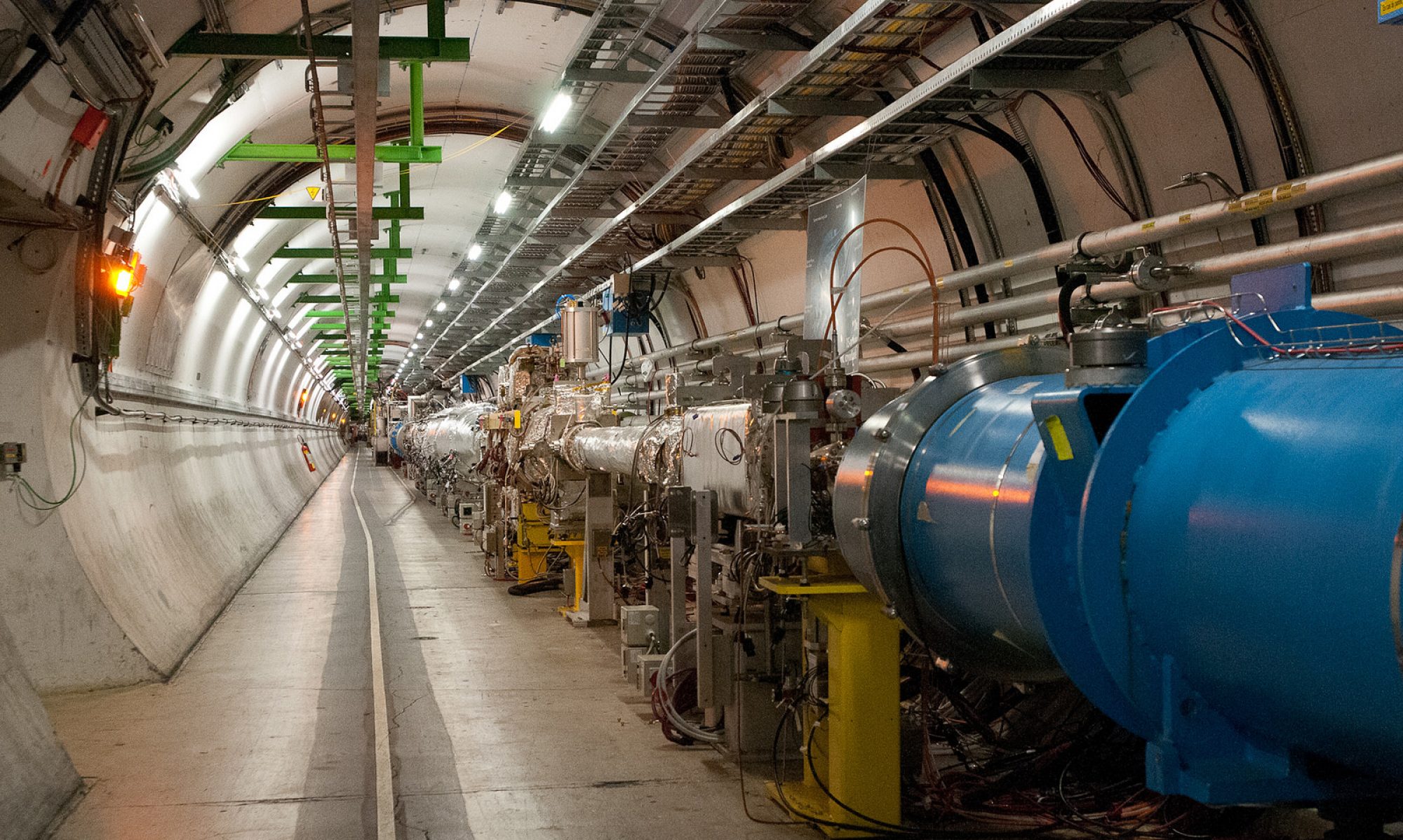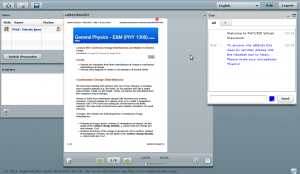A few weeks ago I had a trip planned to CERN. An unexpected root canal the day before my flight forced me to scrap that trip (to be accurate, it was half a root canal – the second half had to wait until two weeks after the first procedure). I had originally planned to use SMU’s Spring Break to refresh and recoup. Alas, that’s a non-starter. Instead, I rescheduled my trip to CERN for the break so that I could get some much needed time (and face-time) at CERN. Here are my notes, photos, and other experiences from the trip.
Day One
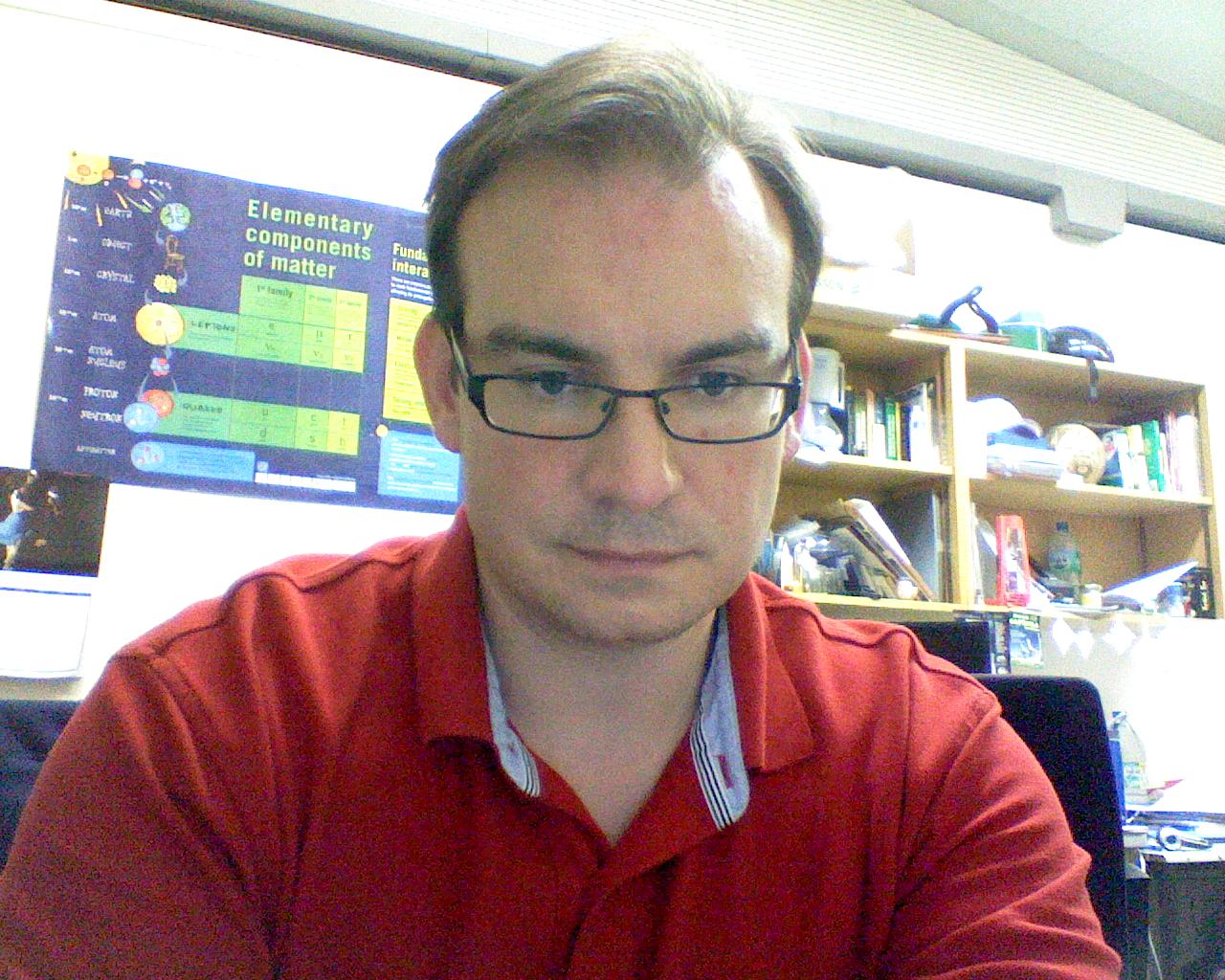
(Monday, March 14) Day one is always the hardest. You get off a plane, maybe having grabbed 4 hours of sleep. You feel like you’re in a dream. You need to stay awake but every synapse in your brain is telling you to sleep. You dare not engage in any intensive intellectual tasks (although everybody wants you to). You try to stay awake as long as you can, in the hopes that when you do put pillow to head you can get a single, solid night of sleep. Night two will be worse.
I kept myself busy on Day One by doing a series of small tasks. I’ve been desperately trying to pull from the GRID (the LHC’s globally distributed computing system) some files I generated days ago. All I want to do is answer a simple question, but doing that requires the files, and for some inexplicable reason the transfer freezes at random times and must be retried manually. I edited some papers, including one I am writing with a couple of SMU students and some that are due for publication by other authors in ATLAS and BaBar. I chatted with a graduate student about lobbying Congress on behalf of physics, how to do it, and how to be effective.
Mostly, I tried to stay awake.
A new data sample: 2011
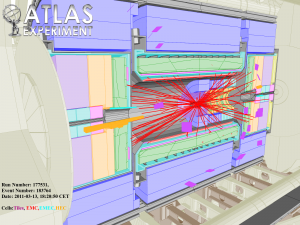
(Monday, March 14) From the time I left Dallas, to the time I landed in Washington D.C., ATLAS had recorded its first proton-proton collisions of 2011. While my trip to CERN was not originally planned for the Spring Break, this hads turned out to be quite serendipitous! Not only is the lab abuzz with excitement about the new data (we expect to accumulate the same size data set as in 2010 in a matter of weeks, and then move on to accumulate a HUGE total sample for 2011), but if some of the projects I’m involved in go haywire at the beginning of data-taking, I’ll actually be here to help fix them.
Approval: my first ATLAS paper
(Wedesday, March 16) Less than a year ago, I began my formal work toward becoming an ATLAS author. What does that mean? To obtain authorship on a large collaboration, you must prove your worth not with physics analysis (that’s the reward) but with service to the collaboration. Thus, to initiate the process of becoming an author your must begin a project that enhances the functioning of the experiment. We started that just under a year ago, and since then have also spent some of our time working on a physics analysis. Today (Wednesday) is the approval talk for this work, with the goal of taking it to a major international winter conference. This work is but the but the first step toward a real publication for summer. For me, this work represents my first, real contribution to an ATLAS physics analysis. It’s a small step, but I’m proud of what we all accomplished together. Today, we find out if the collaboration deems it worthy of going public.
Update: the meeting was stressful, but exhilarating. One of the ATLAS Physics Coordinators was present, as was the chair of our paper’s Editorial Board, members of the community who offered comments on the paper, and my fellow analysts. Our analysis was approved, with the caveat that of course we respond to all written comments and those offered during the meeting. I even had some physics fun during the meeting. At one point, a question was asked that I could answer by quickly pulling up some numbers and running some analysis code. Times like this make my field a tremendous amount of fun; you feel like a student again, running numbers and answering questions. Everything is new. It’s great fun!
SMU Undergraduates at CERN: Touring CERN on Spring Break
(Friday, March 18) On my last day at CERN, one of my former students from introductory physics (now an SMU graduate living abroad) and her best friend (a new physics major at SMU) arrived at CERN for a tour of the laboratory. Holly, our current major, was visiting her friend Trang over the break. They had asked if they could come and take a tour of CERN, and I was happy to host them. I introduced them to the SMU group members present at CERN, we grabbed a bite to eat, and then we explored the Microcosm and the Globe, the two big visitor attractions at CERN. It was pretty damned exciting to hear them both start lecturing each other about subatomic particles and how they behave, and then they got excited when I showed them the spark chamber which shows muons raining down on us. We talked about detectors, and relativity, and all the things that the LHC is hoping to understand: the origin of mass, the face of new physics at the TeV energy scale, the asymmetry of matter and antimatter in our universe, etc.

One of the most exciting moments of the tour happened right after we walked into the visitor area outside the ATLAS Control Room. I noted that the LHC seemed to have a good fill going – that is, stable beams capable of producing real proton-proton collisions for ATLAS data taking. My fellow Atlanteans were eagerly watching the big screens in the control room beyond the viewing gallery. Suddenly, LHC declared stable beams and ATLAS began taking data. Huge splats of energy containing hundreds of particles appeared on te big event display. I got very excited, and pointed to the screen and said, “Look, those are proton-proton collisions!”Then they got very excited, because I was excited, and they started trying to see if they could spot muons and electrons and photons based on what I had told them earlier about detecting these particles. It was a truly exciting moment, and I was so happy to be able to share it with them.