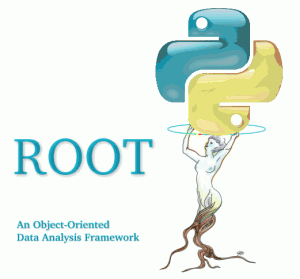Two days ago, I arrived in Uppsala, Sweden, so that I could spend a day working and interacting with the ATLAS group at the University of Uppsala (Uppsala Universitet). Uppsala is a beautiful city located north of Stockholm, just a short bus ride from the Stockholm Arlanda Airport (where I landed). Everything in Uppsala is within comfortable walking distances (~30 minutes in any direction), and the city has a wonderful mix of history and modernity. Uppsala may be one of my favorite places on Earth, and to boot ATLAS group here is a powerhouse in physics that is very interesting to me.
I’ve talked about the charged Higgs boson before – the subatomic chimera that wears both the spin and couplings of a Higgs boson and also the electric charge that denotes a coupling via the electromagnetic interaction. This unique beast is not of the Standard Model, but appears automatically in even modest extensions of the Standard Model. Such extensions are needed to explain how particles outside the Standard Model, such as dark matter, acquire their mass. If the Higgs mechanism is the way in which nature gives mass to particles, then there is an excellent chance that the charged Higgs exists in nature. Only by careful experimentation can we know.
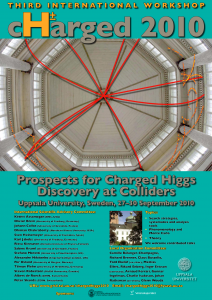
The Uppsala group has rich history of investigation into the charged Higgs boson, and routinely hosts a conference on the subject (every two years, typically in September). Yesterday, they were gracious enough to host me in their department. I even attended their Friday morning meeting, where they discussed the latest updates on their research (some of which is aimed for the ICHEP conference in a few weeks). They even set aside time at the end for a discussion with me about plans to extend the search for the charged Higgs boson beyond its current confines, taking advantage of the unique strengths of the Large Hadron Collider to define a new front in the search for this particle.
Having only arrived in Europe on Wednesday morning, and being in the throes of jet lag, being able to interact with the students and faculty of the Uppsala group has energized me. I’ve also had the chance to spend a little time in Uppsala itself, having lunch with some of the Ph.D. students by the river and walking the streets to find new sites I have not yet seen (and getting my exercise in the process).
Below are some of the photos that I shot while on my wanderings around Uppsala. One of my favorite parts of the city is the Domkyrkan (cathedral), which one of the students quipped probably took longer to build than the U.S. is old. I love it that, in Europe, you can readily find examples of such things that set the youth of my home nation in perspective.
[nggallery id=3]